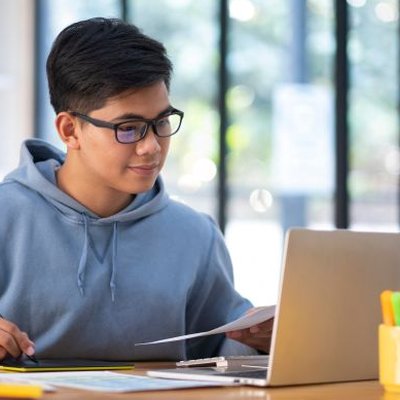How to compare two or more texts
PlagAware Text comparison allows you to quickly and easily check two or more (up to 50) texts against each other for similarities. Not only exact matches are recorded, but also changed ("paraphrased") sections are reported.
1. Create a new project
 The most straightforward option for performing a text comparison is to use the similarity check of a project. Select the Projects menu item in the menu bar to get to the project view. Now create a new project by clicking on the Plus button in the upper right corner.
The most straightforward option for performing a text comparison is to use the similarity check of a project. Select the Projects menu item in the menu bar to get to the project view. Now create a new project by clicking on the Plus button in the upper right corner.
2. Activate the similarity check of the project
 Select your newly created project from the list of projects, open the Similarity check tab and activate the corresponding button. All texts that you add to the project from now on will be automatically compared with each other. As soon as similarities are found, they will be displayed in the table below the button.
Select your newly created project from the list of projects, open the Similarity check tab and activate the corresponding button. All texts that you add to the project from now on will be automatically compared with each other. As soon as similarities are found, they will be displayed in the table below the button.
Please note that a maximum of 50 texts can be compared this way. If more texts are to be compared, please run a plagiarism check, searching against library sources only.
.The similarity check is automatically updated when you add or remove texts from the project.
3. Upload the texts to be compared
 To add the texts to your library you can use the common tools like uploading text documents, copy & paste texts or downloading texts from a web address.
To add the texts to your library you can use the common tools like uploading text documents, copy & paste texts or downloading texts from a web address.
When uploading, please make sure that you assign the texts to the project you created earlier. If you missed this, you can also edit the texts afterwards and change the project.
.Should you use PlagAware in educational settings, you can also activate the Submission of Texts form. This way, you can check for text matches immediately upon submission without having to perform a plagiarism check.
4. Evaluate the similarities
As soon as similarities are detected, they are reported in the table in the Similarity check tab. To open the comparison of the two texts, click on a row in the table.
.As in the regular plagiarism check, passages that correspond to each other are highlighted in the same color. Exactly matching words are displayed bold. Text comparison takes into account personal settings regarding minimum similarity, etc., so you can adjust the degree of sensitivity to your needs.