License Management
With a PlagAware license, all employees of an organization can use PlagAware together. Plagiarism Checks against texts by other users of the same organization are also possible if the License is configured accordingly.
The license models of PlagAware
PlagAware offers two different license models, the volume license for companies as well as the teaching license for schools and universities. Except for the settlement of the ScanCredits offer both license models the same functionality. In particular, both licenses allow To conduct Plagiarism Checks against a common body of text (the "library").
The administrator of the PlagAware license
Each license is supervised by a license manager who coordinates the use of PlagAware in the organization. In general, the license manager is also the first point of contact for all questions arising from the operation of PlagAware. For this, he has the option of viewing Plagiarism Checks by users, calling up usage statistics and restricting the use of PlagAware.
Display of license options
The license manager can monitor the use of PlagAware under the menu item Account / License Management and view details on the settings of the license.
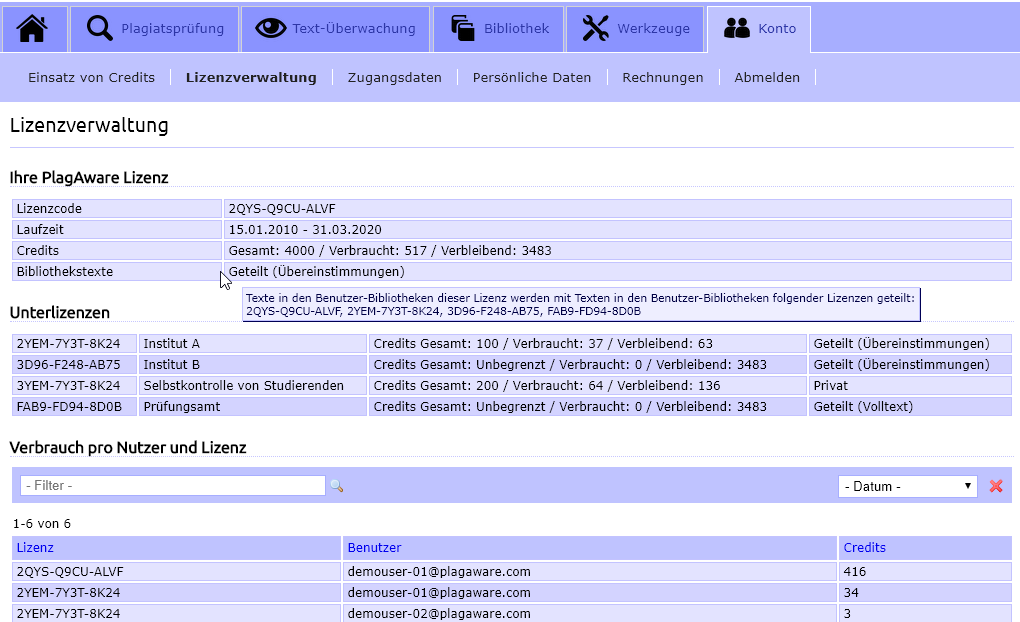
License term and early renewal of volume licenses
As a rule, licenses have a one-year license period with a notice period of one month before the license period expires. Unless otherwise agreed, licenses are automatically extended unless they are terminated prematurely.
With volume licenses, an automatic early renewal can be activated at any time. A new order is automatically triggered when the remaining credits of the license are no longer sufficient to carry out a planned Plagiarism Check. The start time of the new one-year license term will be adjusted accordingly. In this way, uninterrupted operation can be guaranteed at all times.
Sharing library texts
If PlagAware is used with a volume or teaching license, Plagiarism Checks against the text files can be carried out by other users of the same license. The administrator of the license can decide whether
- arrow_forward a) the common use of texts in the library should be made possible,
- arrow_forward b) only matching locations of other library texts should be displayed, or whether
- arrow_forward c) the entire full text of found sources can be viewed.
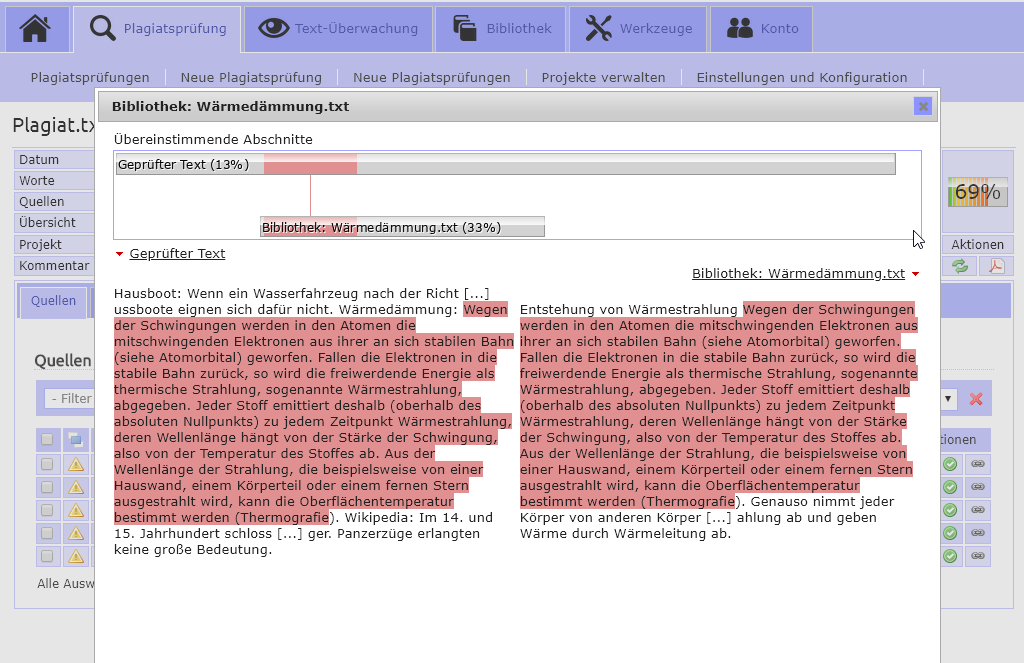
The default setting "divided (matches)" enables a precise comparison of the checked work and the matches in the comparison work, but without revealing the text of the comparison work.
If a user clicks on the link to view the reference text, he will be informed that the license manager must allow access to the full text.
Sublicensing and approval of library texts
The license manager can set up sub-licenses. Sublicenses make it possible to implement different specifications for different user groups of PlagAware.
Limitation of ScanCredits per sublicense
Each license can be limited in terms of the amount of Plagiarism Checks or scan credits allowed. If sub-licenses of volume licenses are issued without restricting the ScanCredits, the available volume depends on the volume of the main license.
Approval of library texts
For each sublicense it can be decided how library texts are to be shared. It should be noted that library texts are shared across sub-licenses if this has been released in the main license. For the example above, this results in:
- arrow_forward All texts by users in Institute A , Institute B and Examination Office are used for the Plagiarism Check of all users of these sublicenses. However, only the matches, not the full texts, can be displayed.
- arrow_forward In addition, users in the Examination Office can view the full text of other users in the Examination Office.
- arrow_forward For users of the sub-license self-control , no texts from this sub-license or other sub-licenses are used for the Plagiarism Check. Conversely, no texts from this sublicense can be viewed by other users.
ScanCredits consumption
Under Consumption per user and license , the license manager can see the extent to which Plagiarism Checks are carried out for each user and for each sub-license. Only users who have actually carried out Plagiarism Checks in the selected period are listed here.
Further questions?
If you have further questions, please contact our support via the contact form!


