Self-Testing for Students
PlagAware also enables self-checking for students within an educational license. In this article, we'll show you how to set up self-checking and provide tips on how to use it on a daily basis.
Attention!
Due to the significant potential for misuse, we now offer the “Self-assessment by students” option only as a standalone volume license. This allows you to purchase a contingent of ScanCredits that can be used for self-assessment and will be charged based on the actual number of pages scanned. Unfortunately, self-assessment as a sublicense to a educational license is no longer available (despite the following description)..
Self-testing for students - yes or no?
The most important things at a glance
.
- check_circleFor self-checking, a own sublicense should be set up to separate instructor data from student data
.- check_circleThe scope of self-auditing should be monitored and limited to avoid unplanned follow-up costs.
- check_circleIn general, the self-check option is not included in the teaching license, but must be ordered separately.
Many users of PlagAware in school and university environments are faced with the question of whether they should also release PlagAware for use by students. On the one hand, offering plagiarism software to learners raises awareness of proper citation and academic integrity - on the other hand, of course, systems like PlagAware can be used to paraphrase text until it is no longer recognizable as a copy.
PlagAware principally supports learner use of PlagAware and refers to this feature as "self-checking". However, self-auditing should be deliberately set up and configured to avoid privacy and billing issues.
How does self-auditing work?
Student self-checking is technically no different from normal plagiarism checking by school or university staff. So, in order to perform a self-check, each student needs a own PlagAware user account. This is necessary because all settings, the check report or any external library sources have to be managed and assigned to a user.
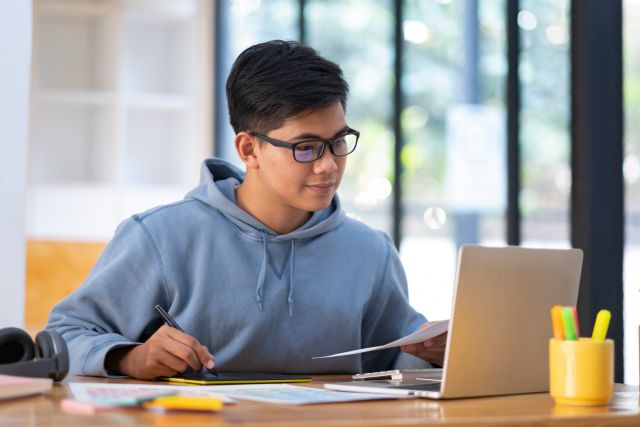 Self-checking by plagiarism check
Self-checking by plagiarism checkSelf-checking sensitizes students in dealing with source material
We strongly recommend separating student user accounts from staff user accounts. This is done by assigning an appropriate sublicense for self exams. This sublicense can and should be configured in such a way that no texts can be exchanged with the main license and that no unintentional distribution of the license code can happen. In addition, it makes sense to limit its use to the expected volume of testing.
Apart from this, the plagiarism checker for students works as you are used to when working with PlagAware: After the work is uploaded, a check report is generated that can be interactively evaluated and shared. Library features are also available without restriction.
Sublicense setup
Please contact the PlagAware Support to have a sublicense set up for self-verification. In order for us to make you a suitable offer, you should have an approximate idea of the amount of plagiarism checking to be expected by students. The number of pages to be checked depends heavily on the planned implementation in your organization.
Like the main license, the sublicense also requires a own license administrator. We recommend using a technical user as the license administrator, so for example studadmin-plagaware@meine-uni.de, but you can also deposit a natural person.
Like any sublicense, the self-check sublicense appears in the sublicense overview in the main license management:
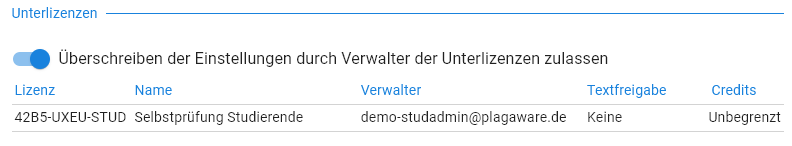
Recommended sublicense settings
The options for the settings of a sublicense are essentially identical to the options of the main license, unless the administrator of the main license has specified the settings. Log in as the administrator of the sublicense to make the settings.
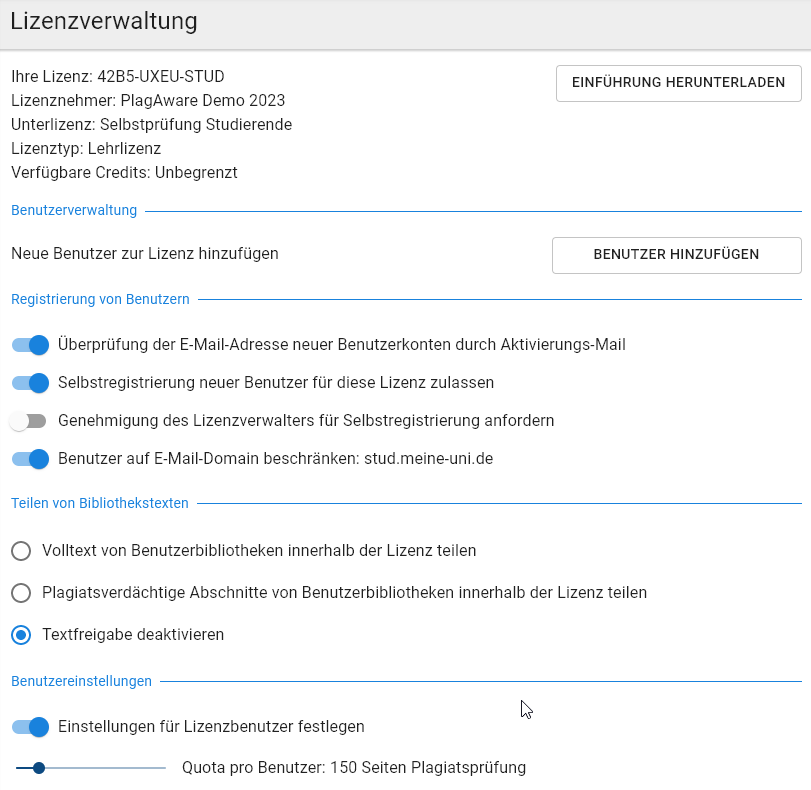
- check_circle Verification of mail address by activation mail: This option should definitely be checked to prevent them from registering students under a false mail address.
- check_circleSelf-registration of new users: If you allow self-registration, you should either request approval from the license administrator and/or restrict the mail address to your organization's mail address, e.g. stud.my-uni.de. Otherwise, the risk is too high that the license spreads unintentionally, which may lead to high consequential costs in case of a possible license renewal.
- check_circleIt is recommended that you disable text sharing. This ensures that students will not be used to check for plagiarism among themselves. Likewise, this setting shields the texts of the sublicense from the texts of the main license, so that, for example, false positive plagiarism reports are avoided.
- check_circleTo ensure that all students use the license with the recommended settings, they should set user preferences. This will also allow you to disable unnecessary features such as text monitoring and set deletion periods for students' texts.
- check_circleWe strongly recommend that you set up a quota per user. The quota specifies how many pages of plagiarism checking a user can perform per license period (usually 1 year). This helps to avoid unwanted follow-up costs.
Simplification of the user interface
In addition to the license-only settings, you can configure other settings to make self-plagiarism checking easier and safer for students.
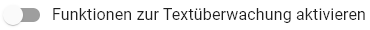 check_circleDisable the function to text-monitoring. You can find this setting in the settings dialog under the heading "Text monitoring":
check_circleDisable the function to text-monitoring. You can find this setting in the settings dialog under the heading "Text monitoring": 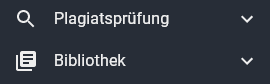 check_circleIf you want to simplify the user interface even more, you can remove the "Tools & Help" menu item, which is used to access the "Text comparison" and "Content report" functions. Ask the PlagAware Support when creating the sublicense to enable this function.
check_circleIf you want to simplify the user interface even more, you can remove the "Tools & Help" menu item, which is used to access the "Text comparison" and "Content report" functions. Ask the PlagAware Support when creating the sublicense to enable this function.
Cost and billing of the sublicense
We can offer the student self-check sublicense setup as an additional option to an existing teaching license.
Please note that we always estimate the actual testing volume for the pricing of the teaching license. Since the teaching license is a fixed-price license that allows an unlimited number of plagiarism checks, any increased check volume will not yet affect the current contract term. However, if the number of plagiarism checks is significantly higher than our estimate, we will provide you with an appropriately updated renewal offer in time for the license to expire.
Tip: Check regularly for student usage
Please try to keep student use of PlagAware within planned limits. The recommended settings help to do this. however, you should check the actual usage from time to time. Particularly if your organization does not otherwise routinely check for plagiarism, student use of PlagAware may be many times the use by faculty.





