Resetting a Plagiarism Check
Resetting a plagiarism check allows you to set the manual rating of sources back to the values suggested by PlagAware. If you have lost track of the plagiarism review once, you can quickly restore the initial state.
How to Reset your Plagiarism Check
PlagAware allows you to rate detected sources. You might for example annotate that a source was cited correctly and should not be included in the overall assessment.
Feeling you got lost? Restoring the initial state of your plagiarism check is only two clicks away: Try out the option "reset plagiarism check". You will find this option in the detail view of the plagiarism check in the tab "Revision".
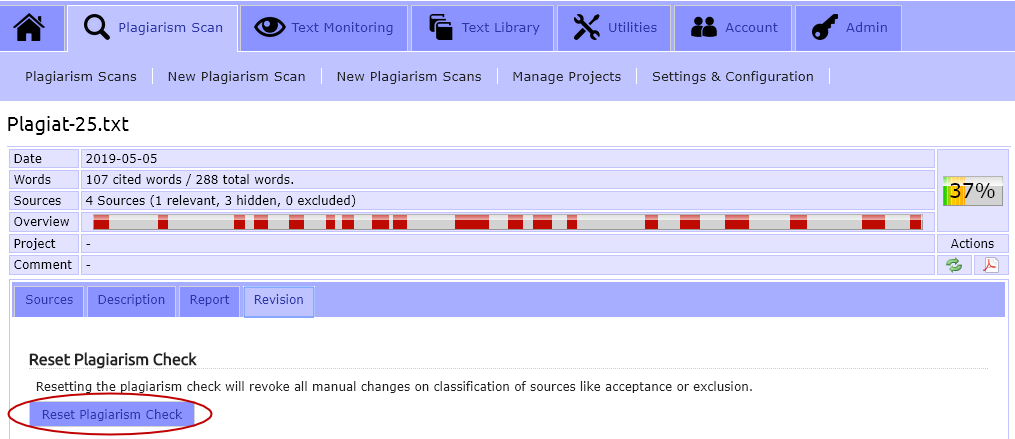
Which settings will be considered?
This will clear all ratings of sources that you have performed manually and replace them with the automatic classification of the plagiarism search engine. The following settings are taken into account:
-
check_circle
Sources that you provided during the plagiarism check will be rated as "indicated".
-
check_circle
Sources that you have excluded from the plagiarism check will be rated as "excluded".
-
check_circle
Sources that you listed on the whitelist will be rated as "excluded" - if the corresponding setting is enabled.
Why does the rating differ from its initial value?
If you have changed the whitelist since the plagiarism check, the overall plagiarism rating may differ from the original one.
What happens to my Comments and Notes?
Notes and comments that you used to describe the plagiarism check will be retained while resetting the plagiarism check.


