Text Comparison
The reliable comparison of two or more texts is a fundamental task in the plagiarism assessment of documents. But there are areas of application that require a text comparison also outside of such an investigation. With PlagAware you can therefore compare several texts with each other without plagiarism analysis.

Which tools are available?
For the comparison of texts, more or less well-known tools are available, which are quite suitable for limited application cases. The command line tool diff is probably the best known tool. Originally, it comes from the Linux world and compares texts line by line. With its numerous parameters, diff is one of the most flexible tools for text comparison. Therefore, it is primarily aimed at developers and technology-savvy users who apply the tool for comparing source code.
Various online tools are available for end users who do not want to grapple with diff's options. For instance, Diffchecker is useful and lean and it displays the differences between two texts after entering both of them. However, like most of the comparable tools for the juxtaposition of texts, Diffchecker is limited to the comparison of only two texts. So it does not support the comparison of multiple texts with each other. In addition, these tools usually require that the texts are entered by copy and paste. Hence, they do not allow the comparison of text files or web pages.
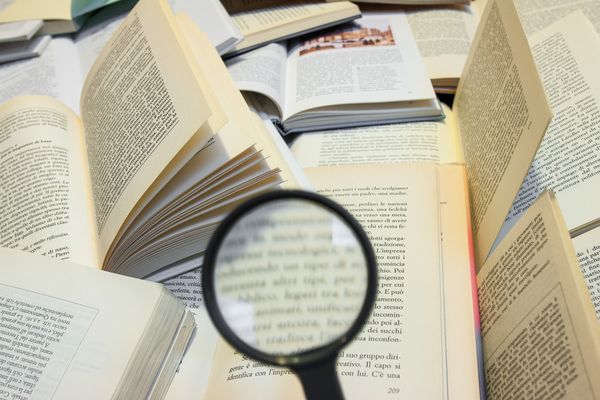
Text comparison with PlagAware
PlagAware can do more than just compare two texts. The tool is also able to juxtapose multiple texts and to visualize the respective differences. However, the tool not only supports the entry of texts using copy and paste. Rather, text documents and web addresses can also be specified, which are then read out fully automated. In this way, also web pages can be compared with each other.
Depending on whether two or more texts are to be compared, PlagAware offers different functions. The comparison of multiple texts with each other is also referred to as "collusion test".

Comparison of two texts
If you only want to compare two texts or two websites, you can use the PlagAware "Text comparison" function. It can be found in the PlagAware user area under "Tools". For the first text (the reference text) either enter the text itself, the web address, or the file. Now enter the text to be compared. The respective input formats may differ. As an option, you can define the titles of the text comparison and the texts in order to provide a clear denomination for the results report.
Now start the assessment by clicking the "Start comparison" button. After a few moments you will get a graphical comparison of the texts with the reference text on the left and the comparison text on the right. The graphical juxtaposition above the color-coded text passages is a special feature of PlagAware. It allows an immediate evaluation of the revision and classification of the respective identical sections of text.
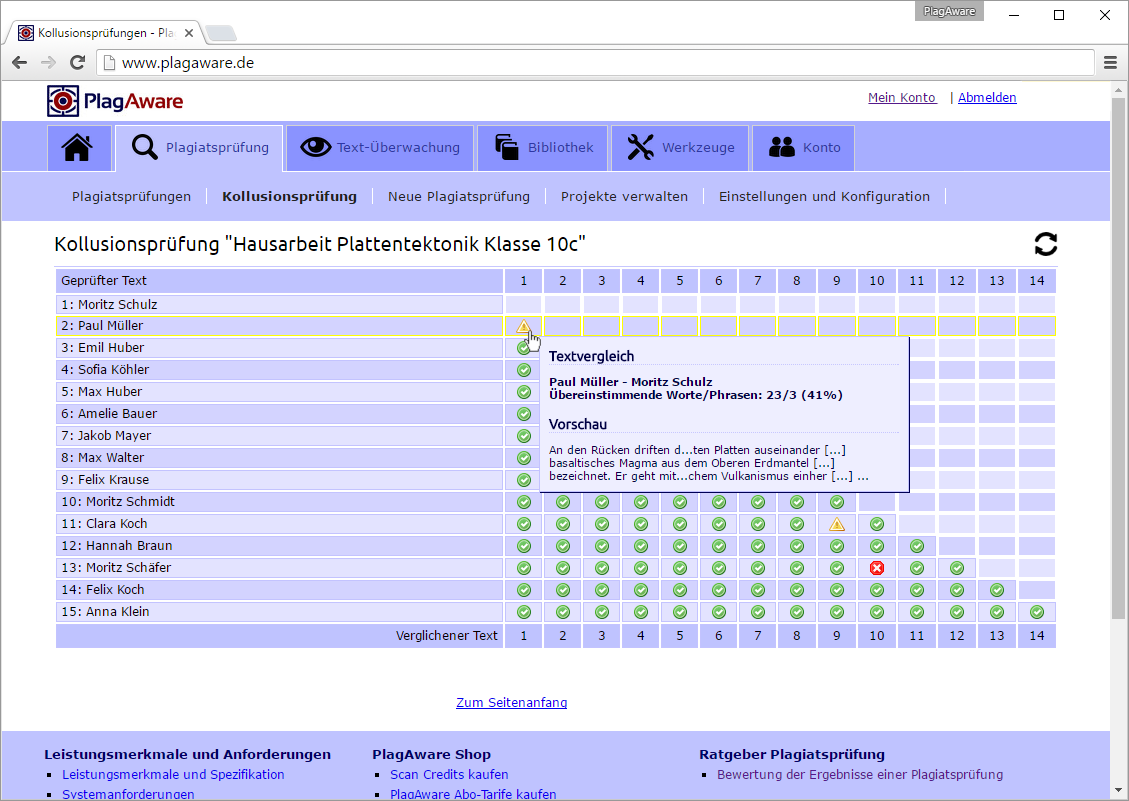
Comparison of multiple texts: collusion test
The comparison of multiple texts with each other serves to determine matches in a set of documents. For example, unauthorized group activities during apprentices training can be detected by comparing the texts of multiple term papers (collusion test). Furthermore, all texts have to be sufficiently unique when preparing text content for websites (unique content) or when creating different text variants for public relations.
PlagAware supports the simultaneous comparison of multiple texts with each other. Each text is compared with each other one word by word. A clear diagram visualizes the degree of concordance between two texts. This allows an immediate overview of the similarity of all texts. Similar to the comparison of two texts, you can also retrieve a graphic comparison. In this way, it is easy to control which passages match and how the texts have been revised.
During the PlagAware operation, the collusion test can be carried out for all documents of a project. Simply click on the corresponding symbol in your user area in the project settings. The comparison of the texts is then carried out in the background.

Comparison of texts with the library
If you want to compare a very large number of texts with each other, you can perform a plagiarism assessment with the texts in your personal library. Further information about plagiarism search in your own texts can be found our upcoming article. Stay tuned!


